Learn querying and modifying data in SQL Server or Azure SQL to programming with Transact-SQL.


Installations and Introduction to SQL Server
Mirror 1 |
Mirror 2
56 Mins
: 0
Installation
Mirror 1 |
Mirror 2
11 Mins
: 0
Create Database using UI
Mirror 1 |
Mirror 2
44 Mins
: 0
Create Alter Database using T SQL
Mirror 1 |
Mirror 2
31 Mins
: 0
Schema and Synonym
Mirror 1 |
Mirror 2
33 Mins
: 0
Create Alert Drop table
Mirror 1 |
Mirror 2
19 Mins
: 0
Datatypes Overview
Mirror 1 |
Mirror 2
10 Mins
: 0
Insert Update Delete
Mirror 1 |
Mirror 2
25 Mins
: 0
Working with Table-2; Understanding IDENTITY Column
Mirror 1 |
Mirror 2
11 Mins
: 0
Working with Table-1; Understanding Foreign Key
Mirror 1 |
Mirror 2
6 Mins
: 0
T-SQL Select Queries Overview
Mirror 1 |
Mirror 2
3 Mins
: 0
Understanding simple SELECT
Mirror 1 |
Mirror 2
24 Mins
: 0
Sorting Data
Mirror 1 |
Mirror 2
14 Mins
: 0
Filter using Predicates part-1
Mirror 1 |
Mirror 2
31 Mins
: 0
Filter using predicates PART-2
Mirror 1 |
Mirror 2
20 Mins
: 0
Filter using TOP, OFFSET, FETCH
Mirror 1 |
Mirror 2
20 Mins
: 0
Case Expression
Mirror 1 |
Mirror 2
10 Mins
: 0
Set Operation
Mirror 1 |
Mirror 2
16 Mins
: 0
Working with unknown value
Mirror 1 |
Mirror 2
10 Mins
: 0
Joins Overview
Mirror 1 |
Mirror 2
2 Mins
: 0
Introduction To JOINS
Mirror 1 |
Mirror 2
10 Mins
: 0
INNER JOIN
Mirror 1 |
Mirror 2
8 Mins
: 0
OUTER JOIN
Mirror 1 |
Mirror 2
16 Mins
: 0
SELF JOIN
Mirror 1 |
Mirror 2
10 Mins
: 0
Multi JOIN queries
Mirror 1 |
Mirror 2
25 Mins
: 0
Aggregate and Built-in Functions Overview
Mirror 1 |
Mirror 2
3 Mins
: 0
Aggregate Functions Introduction
Mirror 1 |
Mirror 2
20 Mins
: 0
Understanding GroupBy
Mirror 1 |
Mirror 2
20 Mins
: 0
Understanding Having Clause
Mirror 1 |
Mirror 2
34 Mins
: 0
Introduction To Built-in Functions
Mirror 1 |
Mirror 2
33 Mins
: 0
Logical Functions
Mirror 1 |
Mirror 2
17 Mins
: 0
Functions to work with NULL
Mirror 1 |
Mirror 2
17 Mins
: 0
Working with Date Functions
Mirror 1 |
Mirror 2
10 Mins
: 0
Date Comparision
Mirror 1 |
Mirror 2
11 Mins
: 0
String Functions
Mirror 1 |
Mirror 2
7 Mins
: 0
Format Function
Mirror 1 |
Mirror 2
13 Mins
: 0
System Functions
Mirror 1 |
Mirror 2
7 Mins
: 0
Understanding INSERT
Mirror 1 |
Mirror 2
20 Mins
: 0
Understanding UPDATE DELETE
Mirror 1 |
Mirror 2
19 Mins
: 0
Identity
Mirror 1 |
Mirror 2
8 Mins
: 0
Understanding GUIDs
Mirror 1 |
Mirror 2
6 Mins
: 0
Understanding Sequence
Mirror 1 |
Mirror 2
13 Mins
: 0
Understanding MERGE
Mirror 1 |
Mirror 2
12 Mins
: 0
Using OUTPUT
Mirror 1 |
Mirror 2
15 Mins
: 0
Introduction to Subquery
Mirror 1 |
Mirror 2
3 Mins
: 0
Self Contained Subquery
Mirror 1 |
Mirror 2
35 Mins
: 0
Co-related Subquery
Mirror 1 |
Mirror 2
14 Mins
: 0
Using EXISTS NOT EXISTS
Mirror 1 |
Mirror 2
8 Mins
: 0
APPLY Operator
Mirror 1 |
Mirror 2
10 Mins
: 0
Introduction to Table Expression
Mirror 1 |
Mirror 2
2 Mins
: 0
Derived Table
Mirror 1 |
Mirror 2
15 Mins
: 0
Common Table Expression
Mirror 1 |
Mirror 2
16 Mins
: 0
Recursive Common Table Expression
Mirror 1 |
Mirror 2
9 Mins
: 0
View
Mirror 1 |
Mirror 2
8 Mins
: 0
Table Valued Function
Mirror 1 |
Mirror 2
17 Mins
: 0
Grouping Sets
Mirror 1 |
Mirror 2
16 Mins
: 0
ROLLUP
Mirror 1 |
Mirror 2
9 Mins
: 0
CUBE
Mirror 1 |
Mirror 2
4 Mins
: 0
Distingushing NULLs in Result set
Mirror 1 |
Mirror 2
17 Mins
: 0
Introduction To Window Function
Mirror 1 |
Mirror 2
3 Mins
: 0
Window Aggregate Function
Mirror 1 |
Mirror 2
6 Mins
: 0
Ranking Function
Mirror 1 |
Mirror 2
14 Mins
: 0
Windows OFFSET Function
Mirror 1 |
Mirror 2
7 Mins
: 0
Framing
Mirror 1 |
Mirror 2
15 Mins
: 0
PIVOT UNPIVOT
Mirror 1 |
Mirror 2
21 Mins
: 0
Constraints part-1
Mirror 1 |
Mirror 2
34 Mins
: 0
Constraints part-2
Mirror 1 |
Mirror 2
19 Mins
: 0
Introduction to Views
Mirror 1 |
Mirror 2
21 Mins
: 0
Create Alter Drop Views
Mirror 1 |
Mirror 2
24 Mins
: 0
Updatable Views
Mirror 1 |
Mirror 2
14 Mins
: 0
Partitioned Views
Mirror 1 |
Mirror 2
4 Mins
: 0
Refreshing Views
Mirror 1 |
Mirror 2
6 Mins
: 0
Catalogue Views
Mirror 1 |
Mirror 2
10 Mins
: 0
Index part-1
Mirror 1 |
Mirror 2
15 Mins
: 0
Index part-2
Mirror 1 |
Mirror 2
23 Mins
: 0
Index part-3
Mirror 1 |
Mirror 2
19 Mins
: 0
Index part-4
Mirror 1 |
Mirror 2
14 Mins
: 0
Introduction to T SQL
Mirror 1 |
Mirror 2
4 Mins
: 0
Script and Batches
Mirror 1 |
Mirror 2
14 Mins
: 0
Variables and Statements
Mirror 1 |
Mirror 2
11 Mins
: 0
Table Variable
Mirror 1 |
Mirror 2
8 Mins
: 0
Global Variable and Keywords
Mirror 1 |
Mirror 2
7 Mins
: 0
Controlling Program Flow
Mirror 1 |
Mirror 2
14 Mins
: 0
T SQL Scripts Examples
Mirror 1 |
Mirror 2
24 Mins
: 0
Temporary Tables
Mirror 1 |
Mirror 2
10 Mins
: 0
Check Existence of Database Objects
Mirror 1 |
Mirror 2
6 Mins
: 0
Execution Plan
Mirror 1 |
Mirror 2
23 Mins
: 0
Stored Procedure Part-I
Mirror 1 |
Mirror 2
43 Mins
: 0
Stored Procedure Part-II
Mirror 1 |
Mirror 2
16 Mins
: 0
Stored Procedure Part-III
Mirror 1 |
Mirror 2
29 Mins
: 0
UDF
Mirror 1 |
Mirror 2
33 Mins
: 0
Introduction To Error Handling
Mirror 1 |
Mirror 2
7 Mins
: 0
Understanding Rais Error Part-1
Mirror 1 |
Mirror 2
18 Mins
: 0
Understanding Rais Error Part-2
Mirror 1 |
Mirror 2
11 Mins
: 0
Using THROW
Mirror 1 |
Mirror 2
3 Mins
: 0
Using Error Final
Mirror 1 |
Mirror 2
7 Mins
: 0
Understanding TRY CATCH Part-1
Mirror 1 |
Mirror 2
12 Mins
: 0
Understanding TRY CATCH Part-2
Mirror 1 |
Mirror 2
9 Mins
: 0
FORMAT MESSAGE
Mirror 1 |
Mirror 2
4 Mins
: 0
Transactions
Mirror 1 |
Mirror 2
22 Mins
: 0
USING XACT ABORT
Mirror 1 |
Mirror 2
9 Mins
: 0
USING XACT STATE()
Mirror 1 |
Mirror 2
7 Mins
: 0
Triggers Part-I
Mirror 1 |
Mirror 2
47 Mins
: 0
Triggers Part-II
Mirror 1 |
Mirror 2
20 Mins
: 0
Triggers Part-III
Mirror 1 |
Mirror 2
10 Mins
: 0
SQL Triggers
Mirror 1 |
Mirror 2
31 Mins
: 0
Overview
Microsoft SQL Server can be an intimidating system. In this course, instructor Vandan Soni provides a quick overview of how SQL Server works—which can go a long way to making you feel more comfortable as you start exploring its powerful capabilities. She goes over the most important features of SQL Server 2017, helping to familiarize you with how the server operates. She also introduces the main working environment—SQL Server Management Studio—and walks through how to start creating tables and manipulating data.
Tools that use T-SQL
The following are the tools that use T-SQL:
Who is this course for?
This exam is intended for SQL Server database administrators, system engineers, and developers with two or more years of experience who are seeking to validate their skills and knowledge in writing queries.
Skills Measured
Course Objectives
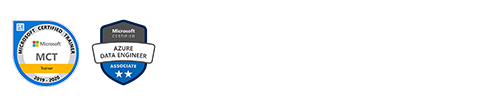

Mrs. Vandana Soni is a Microsoft Certified Trainer, Azure Data Engineer Associate, and a Software and Corporate Trainer. With 25 years of IT experience, she is adept Corporate Training, Live Training, and Online Webinars.
She has trained 50,000+ individuals all over the world and delivered 50+ Corporate Training all over India and abroad in the following technologies. She specializes in Data Analytics, SQL Server Training, and giving Certification Guidance to Corporates. As an Azure Data Engineer, she has the confidence in teaching from basics to advanced level topics, covering every aspect in detail.
Know more about Vandana Soni - https://www.bestdotnettraining.com/Vandanasoni
Follow her on LinkedIn -https://www.linkedin.com/in/vandana-soni-85a29475/
This course can be taken by any beginner who wants to build career in Information Technology. The subscriber needs to have working knowledge of Windows Operating System.
Please note that learning only SQL Server will not open lots of job opportunities unless you follow it up with MS.NET Programming or MSBI tools like SSIS, SSAS and SSRS.