This course you will learn about Model, View, and Controller, and how to use them in developing projects.
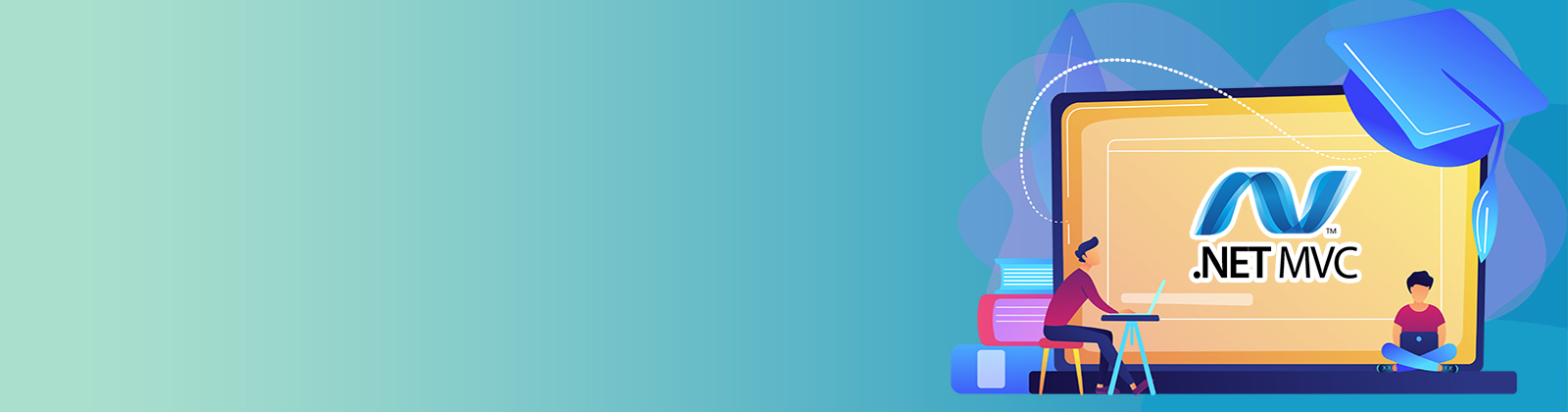

HTML Part 1
Preview
42 Mins
: 0
Javascript In Body Of Document
Preview
28 Mins
: 0
JavaScript Event Handling
Preview
40 Mins
: 0
JavaScript Mouse Event This Styles And Debugging
Preview
35 Mins
: 0
JavaScript Client Side Validation
Mirror 1 |
Mirror 2
24 Mins
: 0
JavaScript Timer Windows Library
Mirror 1 |
Mirror 2
28 Mins
: 0
ASP NET Introduction
Preview
21 Mins
: 0
WebForm Server Controls
Preview
18 Mins
: 0
ASP.NET Page Life Cycle
Preview
37 Mins
: 0
Page Event and How Control Manages its State
Mirror 1 |
Mirror 2
40 Mins
: 0
Redirecting Options
Mirror 1 |
Mirror 2
36 Mins
: 0
Working with Master Pages
Mirror 1 |
Mirror 2
19 Mins
: 0
First MVC Web Application
Mirror 1 |
Mirror 2
21 Mins
: 0
Introduction Views in MVC Application
Mirror 1 |
Mirror 2
19 Mins
: 0
Adding Model in MVC Application
Mirror 1 |
Mirror 2
9 Mins
: 0
Controller And ActionResult Types
Mirror 1 |
Mirror 2
41 Mins
: 0
Passing Data from Controller to View
Mirror 1 |
Mirror 2
18 Mins
: 0
Action Selectors HttpGet and HttpPost
Mirror 1 |
Mirror 2
12 Mins
: 0
Built in Action Filters
Mirror 1 |
Mirror 2
31 Mins
: 0
Understanding Custom Action Filter
Mirror 1 |
Mirror 2
21 Mins
: 0
UserAgent ActionFilter Example
Mirror 1 |
Mirror 2
12 Mins
: 0
Filter Override Execution Order and Cancellation
Mirror 1 |
Mirror 2
21 Mins
: 0
Asynchronous Controllers
Mirror 1 |
Mirror 2
22 Mins
: 0
Razor Introduction and Syntax
Preview
29 Mins
: 0
Working with Layout Pages
Preview
29 Mins
: 0
Partial Views
Preview
11 Mins
: 0
Types of Views
Preview
6 Mins
: 0
Introducing HTML Helper Methods
Mirror 1 |
Mirror 2
39 Mins
: 0
Binding Html Helpers to ViewData
Mirror 1 |
Mirror 2
9 Mins
: 0
Binding HTML Helper to Model
Mirror 1 |
Mirror 2
35 Mins
: 0
Display and Editor Helper Methods
Mirror 1 |
Mirror 2
10 Mins
: 0
Custom Templates for Display and Editor Methods
Mirror 1 |
Mirror 2
13 Mins
: 0
Reusing Helper Methods
Mirror 1 |
Mirror 2
15 Mins
: 0
Default Behaviou of Default Model Binder
Mirror 1 |
Mirror 2
40 Mins
: 0
Bind Attribute
Mirror 1 |
Mirror 2
10 Mins
: 0
Update Model and Try Update Model Methods
Mirror 1 |
Mirror 2
10 Mins
: 0
Writing Custom Model Binder
Mirror 1 |
Mirror 2
26 Mins
: 0
Introduction and Validating Model Data
Preview
42 Mins
: 0
Remote and Custom Validation Attributes
Mirror 1 |
Mirror 2
25 Mins
: 0
Custom Client Side Validations
Mirror 1 |
Mirror 2
24 Mins
: 0
Web Configuration File
Mirror 1 |
Mirror 2
28 Mins
: 0
Global Application Class
Mirror 1 |
Mirror 2
10 Mins
: 0
Custom Error Handling
Mirror 1 |
Mirror 2
27 Mins
: 0
Encryting Connection String in Config File
Mirror 1 |
Mirror 2
13 Mins
: 0
What is a Cookie
Mirror 1 |
Mirror 2
24 Mins
: 0
Cookies API Example
Mirror 1 |
Mirror 2
24 Mins
: 0
Cookies Authentication Example
Mirror 1 |
Mirror 2
36 Mins
: 0
Cookie Dictionary
Mirror 1 |
Mirror 2
14 Mins
: 0
Understanding Sessions
Mirror 1 |
Mirror 2
19 Mins
: 0
Login Example using Sessions
Mirror 1 |
Mirror 2
7 Mins
: 0
Working with Session Properties
Mirror 1 |
Mirror 2
20 Mins
: 0
Handling Global Data in an WebApplication
Mirror 1 |
Mirror 2
15 Mins
: 0
Overview and Output Caching
Mirror 1 |
Mirror 2
32 Mins
: 0
Data Cache using Object Cache and Memory Cache
Mirror 1 |
Mirror 2
30 Mins
: 0
Entity Framework and CRUD Operations
Mirror 1 |
Mirror 2
35 Mins
: 0
Writing and Using Business Objects
Mirror 1 |
Mirror 2
18 Mins
: 0
Writing and Using Generic Repository
Mirror 1 |
Mirror 2
24 Mins
: 0
Caching in Repository
Mirror 1 |
Mirror 2
9 Mins
: 0
Dependency Injection and Custom Controller Factory
Mirror 1 |
Mirror 2
14 Mins
: 0
Introduction and Windows Authentication
Preview
21 Mins
: 0
Forms Authentication
Mirror 1 |
Mirror 2
50 Mins
: 0
Role Based Authentication
Mirror 1 |
Mirror 2
16 Mins
: 0
ASP.NET Idenity Introduction
Mirror 1 |
Mirror 2
38 Mins
: 0
Adding Additional Properties to Application User
Mirror 1 |
Mirror 2
19 Mins
: 0
Changing Key from String to Int
Mirror 1 |
Mirror 2
28 Mins
: 0
OAuth and Social Authentication Introduction
Mirror 1 |
Mirror 2
10 Mins
: 0
Google OAuth Authentication Integration
Mirror 1 |
Mirror 2
14 Mins
: 0
Facebook OAuth Authentication Integration
Mirror 1 |
Mirror 2
15 Mins
: 0
Email Confirmation Implementation
Mirror 1 |
Mirror 2
29 Mins
: 0
Two Factor Authentication
Mirror 1 |
Mirror 2
9 Mins
: 0
Users and Roles Management
Mirror 1 |
Mirror 2
11 Mins
: 0
URL Routing
Mirror 1 |
Mirror 2
30 Mins
: 0
Routing Features in MVC5
Mirror 1 |
Mirror 2
15 Mins
: 0
Ajax Helper Methods
Mirror 1 |
Mirror 2
21 Mins
: 0
Jquery UI
Mirror 1 |
Mirror 2
11 Mins
: 0
Jquery Template
Mirror 1 |
Mirror 2
11 Mins
: 0
Web API Introduction
Mirror 1 |
Mirror 2
19 Mins
: 0
Simple Web API Example with jQuery Client
Mirror 1 |
Mirror 2
26 Mins
: 0
CRUD Operations using WebAPI
Mirror 1 |
Mirror 2
30 Mins
: 0
Using Testing a Class
Mirror 1 |
Mirror 2
16 Mins
: 0
Unit Testing Controller
Mirror 1 |
Mirror 2
20 Mins
: 0
NTier Layered Architecture Part-1
Mirror 1 |
Mirror 2
35 Mins
: 0
NTier Layered Architecture Part-2
Mirror 1 |
Mirror 2
36 Mins
: 0
MVC (Model - View - Controller) is a standard pattern used for the application’s development and it gives more flexibility while developing the application. Due to this advantage, most .NET developers and organizations would like to work with ASP.NET MVC technology. Coding with MVC is simple and clean, organized, and granular. This MVC online training will begin with MVC introduction, and gradually cover all topics you need to learn, including Controller and razor view exploring, State management techniques, and more.
What is ASP.NET MVC:
This ASP.NET MVC online training is specially designed for beginners to learn how to build web applications using the MVC framework. Its features make the web application-built structure easier by separating them into three patterns. The separated patterns are:
Model:
All business logic implementations are performed with a Model which is useful for data domains. It is used to rescue and store model states in the SQL Server database. Before passing the data to the view section, the logic is performed by accessing the data with the controller.
View:
By using the model class object, the data are displayed and a secure User interface is performed in the view section. Binding and displaying of data are performed by the HTML platform and the app feature is grouped which makes it easier to find the required view. Testing the user interface alone is possible because of its separate views.
Controller:
The controller is the main function of ASP.NET MVC which decides the data from the model and processes it to view sections and controls the whole performance. The incoming user interaction is handled and gives a reply response to the user inputs.
Features of ASP.NET MVC
Why should you go with ASP.NET MVC online training?
Every .NET application nowadays uses MVC. Even though the web forms have various features, they are having issues with their performance. Due to this, webforms are replaced by ASP.NET MVC. ASP.NET MVC has more control over HTML. Learning ASP.NET MVC will help you in the test-driven development process.
Bestdotnettraining provides you with comprehensive ASP.NET MVC online training thereby you will be mastered in MVC framework to create applications from scratch. The updated curriculum will help you to connect with the technology changes. In this training, you will be trained by Microsoft Certified Trainer, Sandeep Soni, who has more than 27+ years of experience as a corporate trainer.
Who can join in this MVC Online Training?


Mr. Soni regularly conducts Live batches and webinars on Microsoft Azure. He has conducted over 200+ live online batches and has personally trained over 100,000 students.
Know more about Sandeep Soni - https://www.bestdotnettraining.com/sandeepsoni
Follow him on LinkedIn - https://www.linkedin.com/in/sandeepsoni123/