Learn skills for Microsoft DA-100 certification using the Power BI Desktop. Learn Power Query, DAX and more.


PowerBI Desktop Walkthrough
Mirror 1 |
Mirror 2
6 Mins
: 0
Get Data from Excel
Mirror 1 |
Mirror 2
8 Mins
: 0
Get Data from SQL Server
Mirror 1 |
Mirror 2
8 Mins
: 0
PowerBI Storage Modes
Mirror 1 |
Mirror 2
21 Mins
: 0
Data Source Settings
Mirror 1 |
Mirror 2
19 Mins
: 0
Creating Custom Tables
Mirror 1 |
Mirror 2
3 Mins
: 0
Transformations
Mirror 1 |
Mirror 2
21 Mins
: 0
Transpose Pivot and UnPivot
Mirror 1 |
Mirror 2
5 Mins
: 0
Table and Column Transformations
Mirror 1 |
Mirror 2
6 Mins
: 0
Create Columns
Mirror 1 |
Mirror 2
7 Mins
: 0
Merge
Mirror 1 |
Mirror 2
15 Mins
: 0
Append
Mirror 1 |
Mirror 2
3 Mins
: 0
Enable Load Include in Report Refresh
Mirror 1 |
Mirror 2
5 Mins
: 0
M Language
Mirror 1 |
Mirror 2
9 Mins
: 0
Query Dependencies and Query Folding
Mirror 1 |
Mirror 2
9 Mins
: 0
Parameters
Mirror 1 |
Mirror 2
10 Mins
: 0
Data Profiling
Mirror 1 |
Mirror 2
20 Mins
: 0
Introduction to Data Modeling
Mirror 1 |
Mirror 2
30 Mins
: 0
Relationship between Tables
Mirror 1 |
Mirror 2
21 Mins
: 0
Q & A Feature
Mirror 1 |
Mirror 2
19 Mins
: 0
Filter Direction
Mirror 1 |
Mirror 2
18 Mins
: 0
Hierarchy
Mirror 1 |
Mirror 2
17 Mins
: 0
Cross Filter in Action
Mirror 1 |
Mirror 2
8 Mins
: 0
Introduction to Dax
Mirror 1 |
Mirror 2
19 Mins
: 0
Understanding Dax Basics with Count Function
Mirror 1 |
Mirror 2
35 Mins
: 0
If Function
Mirror 1 |
Mirror 2
14 Mins
: 0
Switch Function
Mirror 1 |
Mirror 2
12 Mins
: 0
Filter Functions Part-1
Mirror 1 |
Mirror 2
17 Mins
: 0
Filter Functions Part-2
Mirror 1 |
Mirror 2
18 Mins
: 0
Time Intelligence Functions
Mirror 1 |
Mirror 2
22 Mins
: 0
Variables and Operators
Mirror 1 |
Mirror 2
14 Mins
: 0
Formatting Numbers
Mirror 1 |
Mirror 2
11 Mins
: 0
Formatting Time
Mirror 1 |
Mirror 2
4 Mins
: 0
Formatting Dates
Mirror 1 |
Mirror 2
6 Mins
: 0
Rounding Numbers
Mirror 1 |
Mirror 2
6 Mins
: 0
Date Table
Mirror 1 |
Mirror 2
4 Mins
: 0
Introduction to Quick Measures
Mirror 1 |
Mirror 2
5 Mins
: 0
Quick Measures Time Intelligence
Mirror 1 |
Mirror 2
4 Mins
: 0
Quick Measures Star Rating
Mirror 1 |
Mirror 2
13 Mins
: 0
Choose the Appropriate Visualization
Mirror 1 |
Mirror 2
27 Mins
: 0
Formatting the Visualizations
Mirror 1 |
Mirror 2
19 Mins
: 0
Configuring Page
Mirror 1 |
Mirror 2
13 Mins
: 0
Filters
Mirror 1 |
Mirror 2
16 Mins
: 0
Import Visuals
Mirror 1 |
Mirror 2
4 Mins
: 0
Mobile Layout
Mirror 1 |
Mirror 2
4 Mins
: 0
Custom Tool Tips
Mirror 1 |
Mirror 2
9 Mins
: 0
Edit Interactions
Mirror 1 |
Mirror 2
5 Mins
: 0
Sync Filters
Mirror 1 |
Mirror 2
7 Mins
: 0
Selection Pane
Mirror 1 |
Mirror 2
8 Mins
: 0
Bookmarks
Mirror 1 |
Mirror 2
13 Mins
: 0
More on Bookmarks
Mirror 1 |
Mirror 2
12 Mins
: 0
Pagination in PowerBI
Mirror 1 |
Mirror 2
16 Mins
: 0
Focus and Export Data
Mirror 1 |
Mirror 2
5 Mins
: 0
Include and Exclude
Mirror 1 |
Mirror 2
2 Mins
: 0
Insert Tab
Mirror 1 |
Mirror 2
10 Mins
: 0
View Tab
Mirror 1 |
Mirror 2
7 Mins
: 0
Colour Formatting
Mirror 1 |
Mirror 2
8 Mins
: 0
Dynamic Reference Lines
Mirror 1 |
Mirror 2
8 Mins
: 0
Play Axis
Mirror 1 |
Mirror 2
5 Mins
: 0
Key Influencers
Mirror 1 |
Mirror 2
7 Mins
: 0
Decomposition Tree
Mirror 1 |
Mirror 2
8 Mins
: 0
For any organization, It is difficult to identify a cloud solution to ensure its production continuity at all costs. it is difficult for organizations to use untapped data assets spread across physical, cloud, and hybrid environments. The certified data analyst will help the organization by optimizing the essential data using Microsoft’s Power BI and implementing the cloud solution.
Analyzing Data with Power BI is one of the most sought professions in the current scenario. This DA-100 online training gives you professional knowledge to fulfill today’s challenging business requirements and solutions with the highest standard practices in data optimization.
DA-100: Data Analyst Associate
The candidates who passed the Microsoft exam DA-100 will be awarded as Data Analyst Associate. The Data analysts assist the organization to utilize the value of their data assets by using Microsoft Power BI. The data analysts are responsible for designing and implementing various modules for data, data cleaning, and transformation and analyzing the data to improve business value through visualizations.
DA-100: Data Analytics Online Training
This DA-100 online training will give the knowledge of how to find and utilize data from various sources such as relational and non-relational data. Through this online tutorial, you can learn security standards and policies across the Power BI spectrum. You will be practiced with various methods and best practices to improve your analytics standards for modeling, visualizing, and analyzing data with Power BI.
Skills Measured:
Who should take up this DA-100 Online Training?
The audience for this online training is data professionals and business intelligence professionals who want to gain data analysis strategies using Power BI. This course is also useful for individuals who create reports that visualize data based on the data platform technologies.
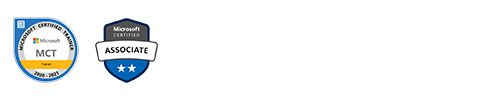
Mr. Lalith Prasad, is a master in the following technologies - Angular, Asp.net Core, SQL Server, Power BI, Unity 3D, and programming languages like C#, typescript, Html, CSS, SCSS. He is attentive and always ready to offer any guidance or technical support to all his students.