Testing Suite is a package of manual testing and selenium automated testing with C# and Java.
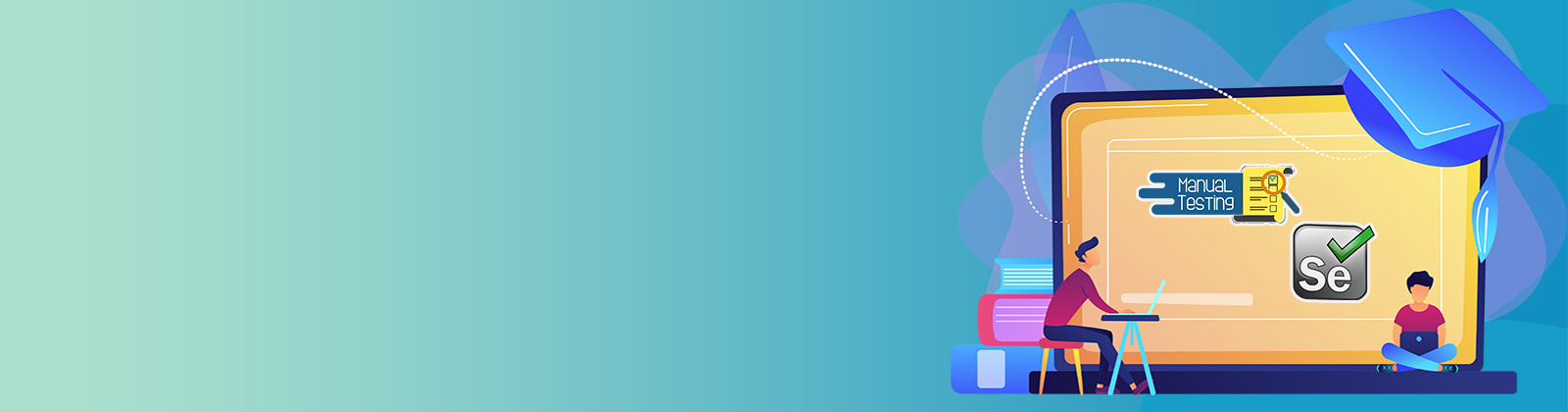

Selenium installation
Mirror 1 |
Mirror 2
38 Mins
: 0
TextBoxes
Mirror 1 |
Mirror 2
21 Mins
: 0
Checkboxes
Mirror 1 |
Mirror 2
14 Mins
: 0
RadioButton
Mirror 1 |
Mirror 2
14 Mins
: 0
Webtables
Mirror 1 |
Mirror 2
20 Mins
: 0
Buttons
Mirror 1 |
Mirror 2
26 Mins
: 0
Links
Mirror 1 |
Mirror 2
24 Mins
: 0
Broken Links
Mirror 1 |
Mirror 2
6 Mins
: 0
Uploading a file
Mirror 1 |
Mirror 2
14 Mins
: 0
Browser Window
Mirror 1 |
Mirror 2
18 Mins
: 0
Alerts
Mirror 1 |
Mirror 2
24 Mins
: 0
Frames
Mirror 1 |
Mirror 2
18 Mins
: 0
Nested Frames
Mirror 1 |
Mirror 2
4 Mins
: 0
Modal Dialogs
Mirror 1 |
Mirror 2
9 Mins
: 0
Acordian
Mirror 1 |
Mirror 2
20 Mins
: 0
Auto Complete
Mirror 1 |
Mirror 2
15 Mins
: 0
Date Pickers
Mirror 1 |
Mirror 2
36 Mins
: 0
Progressbar
Mirror 1 |
Mirror 2
7 Mins
: 0
Slider
Mirror 1 |
Mirror 2
8 Mins
: 0
Tabs
Mirror 1 |
Mirror 2
9 Mins
: 0
ToolTips
Mirror 1 |
Mirror 2
6 Mins
: 0
Menus
Mirror 1 |
Mirror 2
8 Mins
: 0
Selected Menus
Mirror 1 |
Mirror 2
26 Mins
: 0
Selected
Mirror 1 |
Mirror 2
19 Mins
: 0
Sortable
Mirror 1 |
Mirror 2
13 Mins
: 0
Resizeable
Mirror 1 |
Mirror 2
6 Mins
: 0
Dropable
Mirror 1 |
Mirror 2
12 Mins
: 0
Draggable
Mirror 1 |
Mirror 2
12 Mins
: 0
Screenshot
Mirror 1 |
Mirror 2
9 Mins
: 0
TestNG Introduction
Mirror 1 |
Mirror 2
8 Mins
: 0
Priority
Mirror 1 |
Mirror 2
8 Mins
: 0
Annotations
Mirror 1 |
Mirror 2
28 Mins
: 0
Data Provider
Mirror 1 |
Mirror 2
15 Mins
: 0
Parameters
Mirror 1 |
Mirror 2
17 Mins
: 0
Maven Integration
Mirror 1 |
Mirror 2
17 Mins
: 0
Cucumber
Mirror 1 |
Mirror 2
87 Mins
: 0
Conversion of POM to Cucumber
Mirror 1 |
Mirror 2
29 Mins
: 0
About Software Testing Package offered by Deccansoft
Software testing is a package offered by Deccansoft which includes Selenium WebDriver with Java and C# and manual testing.
Automated Selenium supports multiple language platforms like java, C#, and Python to execute the test cases. Selenium automation testing using java is the most widespread methodology and it makes life easier for developers and testers. This software testing online training provides basic and advanced knowledge on selenium testing using java which is suitable for beginners to testing professionals.
Selenium WebDriver
Selenium is an open-source web UI-based testing method that automates testing scripts. Selenium WebDriver is a framework/template that allows you to perform cross-server tests. It is a recent version of selenium RC to overcome a few drawbacks. With Selenium WebDriver, you can integrate a few testing tools like Sikuli, AutoIT for reliable test results. The Components of the selenium WebDriver framework are
Selenium WebDriver with Java
An application written in Java is very fast in executing and testing compared with other languages. To start working with Selenium with Java, you need to utilize various components together. Selenium with java supports multiple operating systems and browsers for automating functional tests. It is possible to integrate the WebDriver with Jenkins, Maven, and docker to perform the continuous testing process. To create proper reporting and maintenance, you can utilize TestNg and JUnit tools along with WebDriver.
In this Automated software testing using Java, you will be practiced on Frameworks, Web Driver, Testing, Maven, POM, cucumber, and more.
Why is Selenium popular with Java?
Java, the most popular language, has extensive community support from developers. Java IDE helps the developers with lots of notifications on errors while coding a program. Selenium with java is useful to reduce the execution time, manual redundancy, and human error. With Java, a tester can create detailed documentation for writing test scripts and can utilize readily available templates, APIs, and plugins to start automation. Around 70% of automated testers are using java which is easy for knowledge sharing and comfort.
Benefits of Software Testing Package
He is an excellent trainer with vast experience in several projects as a Test Engineer at Deccansoft. He is a specialist in Manual and Automation Testing (Selenium) and other tools with real time experience and has taught well over 30 batches.