Course Overview
Microsoft offers Azure Administrator Certification for which you need to pass the AZ-101 Exam.
Exam AZ-101 includes such topics as:
- Manage Azure subscriptions and resources
- Implement and manage storage
- Deploy and manage virtual machines (VMs)
- Configure and manage virtual networks
- Manage identities
Bestdotnettraining's AZ-101 course (following on from AZ-100 course) includes access to the related videos along with the course material to help you prepare for AZ-101 Certification Exam.
WHAT YOU'LL LEARN / COURSE OBJECTIVE:
-
Use Azure Migrate to discover and assess on-premises virtual machine migration to Azure.
-
Use Azure Site Recovery to migrate Hyper-V infrastructures to Azure.
-
Review migration strategies for VMWare and System Center VMM virtual machines.
-
Implement use cases and configuration options for Azure App Services and App Service Environments.
-
Manage and secure web apps with backup, restore, snapshot, and cloning.
-
Optimize your web app performance with Scale Up, Scale Out, Autoscale, and Grow out strategies.
-
Deploy serverless computing features like Azure Functions, Event Grid, and Service Bus.
-
Implement and configure Azure Load Balancer, Azure Traffic Manager, and Azure Application Gateway.
-
Implement and configure Site-to-Site VPN connections and ExpressRoute.
-
Implement and configure Network Watcher and troubleshooting common network issues.
-
Use Azure RBAC to grant a granular level of access based on an administrator’s assigned tasks.
-
Use Azure Multi-Factor Authentication to configure a strong authentication for users at sign-in.
-
User Azure AD Privileged Identity Management to configure access rights based on just-in-time administration.
-
PRE-REQUISITES:
The AZ-101, Microsoft Azure Integration and Security online training course is essential for all IT Professionals or Administrators who either directly or indirectly work on, or provide solutions on Microsoft Platform for building, maintaining and monitoring enterprise scale applications using latest Cloud Computing features and services.
Applicable careers include
-
Solution Architects / Enterprise Architects / Team Leads
-
Storage Administrators / Security Administrators
-
Network Engineers / Server Engineers / Virtualization Engineers
Training Syllabus
-
Load Balancing
-
Configure external and internal Azure Load balancer
-
Load Balancing Rules
-
Implement front end IP configuration
-
Azure Application Gateway
- Azure Traffic Manager
-
Integrate on-premises network with Azure virtual network
- Point-to-Site Network using Azure VPN Gateway
-
Site-to-Site VPN
-
Express Route Solution
-
Monitor and Manage Networking
- Verify, Manage and Monitor on-premises connectivity;
- Use network resource monitoring and Network Watcher
-
Manage external networking and virtual network connectivity
-
App Service - Application Types
-
Deploy Web Apps
- Deploying Web App directly from Visual Studio
- Automate deployment from Dropbox and One Drive
-
Create, configure and deploy packages
- Implement pre- and post-deployment actions;
-
App Service plans
- Create App Service Plan
- Migrate Web Apps between App Service plans;
- Create a Web App within an App Service plan
-
Configuring Web Apps
- Application Settings Configuration,
-
Database Connection Strings,
-
Configuring Handlers and Virtual Directories,
-
Manage App Services
-
Configure a custom domain name
-
Enable SSL for your custom domain
-
Understanding Deployment Slots and Roll back deployments;
-
App Service Protection
-
Manage Roles for an App service
-
Manage App Service Environment
-
Configure Web Apps for scale and resilience
- Horizontal and Vertical Scaling of a Web App
-
Configure auto-scale
-
Change the size of an instance
- Azure Traffic Manager to Scale out Globally
- Manage Azure Logic App resource
-
Manage Azure Functions App Settings
-
Manage Event Grid
- Manage Service Bus
-
Azure Services
-
Subscribing to Microsoft Azure
-
Azure Portals
-
Azure Key Concepts
-
Azure Resource Group
-
Installing Microsoft Azure SDK
-
Implement Multi-Factor Authentication
-
Enable MFA for an Azure AD tenant
-
Configure user accounts for MFA
-
Configure fraud alerts
-
Configure bypass options
-
Configure trusted IPs
-
Configure verification methods
-
- Configuring Role Based Access Control
- Create a custom role
-
Configure access to Azure resources by assigning roles
-
Configure management access to Azure
-
Troubleshoot RBAC
- Implement RBAC policies
- Assign RBAC roles
-
Implement Azure Active Director (AD) Privileged Identity Management (PIM)
-
Activate a PIM role
-
Configure just-in-time access, permanent access, PIM management access, and time-bound access
-
Create a Delegated Approver account
- Enable PIM
-
Process pending approval requests
-
Managing Azure Active Directory
-
Overview of Cloud Migration
-
Azure Migrate: The Process
-
Azure Site Recovery
-
Overview of ASR
-
Preparing the Infrastructure
-
Completing the Migration Process
-
Additional Migration Scenarios
-
VMWare Migration
-
System Center VMM Migration
-
Introduction
-
Azure Automation Account
-
New Automation Runbook
-
PowerShell Runbook
-
Graphical Runbook
-
Runbook Input Parameters
-
Azure Automation DSC
WE PROMISE 100% MONEY BACK IF THE STUDENT ATTENDS COMPLETE COURSE AND IS NOT SATISFIED WITH THE QUALITY OF TRAINING
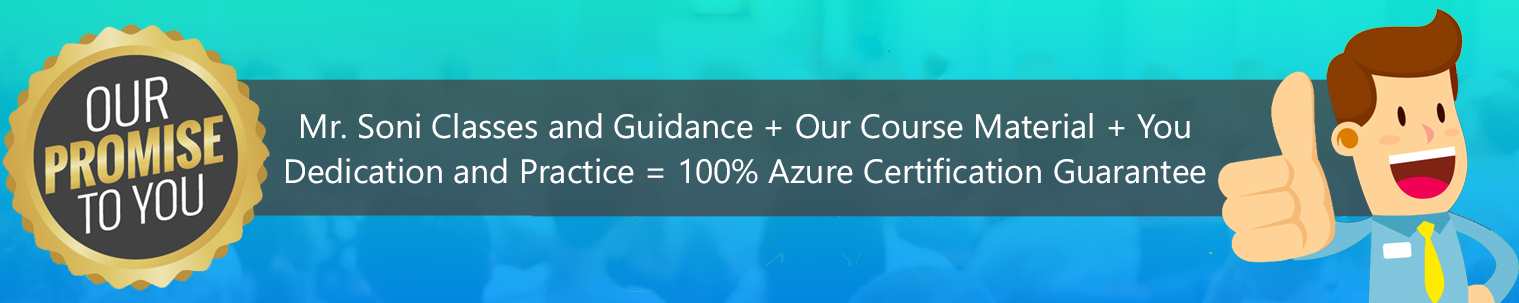
 To stay updated on all information related to Azure Batches and Free Webinars, Join our WhatsApp group.
To stay updated on all information related to Azure Batches and Free Webinars, Join our WhatsApp group.